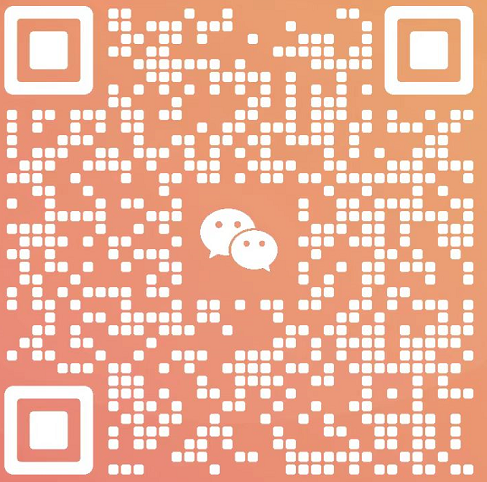Smart locks and deadbolts on your door make for a far safer home. Not only is this device a great way to secure your home but it also adds a lot of convenience to your daily activities. In this guide, we will walk you step by step through the process of installing a smart lock and deadbolt on your door. These steps will help you to make sure your house is secured, and you can control access to it almost effortlessly.
Choosing the Right Smart Lock
There are a few key considerations when shopping for a smart door lock. Start by considering what kind of door you have. Is this made of wood, metal, or something else? After that, consider the features you want in a smart lock. Some smart locks only work with a smartphone app that lets you lock and unlock your door from anywhere. Some might have a keypad and you enter a number code, or a fingerprint scanner that scans your fingerprint. Choosing one that meshes properly with this network and any existing smart devices you might already have is key.
How to Install a Smart Deadbolt: A Step-by-Step Guide
The first step is to take your old deadbolt and locking mechanism out of your door. You will check the new smart deadbolt measurement in this step because you want to ensure there is enough spacing for the new hardware. Make sure you read the instructions to remove the old hardware accurately as stated by the manufacturer.
The next step is to install the new smart deadbolt. Once again, closely follow the manufacturer’s instructions. Ensure that the deadbolt is aligned correctly, so that it goes in properly in the door frame. Once you place the deadbolt, turn all the screws tight firmly. Make sure it doesn't come undone after time.
Once the deadbolt is installed, you will need to link it to the app on your phone or other device. This typically means downloading the app and following the instructions it provides. Do make sure you connect the deadbolt to your Wi-Fi network, as this is what enables you to control it remotely.
And after installing, test the smart deadbolt to ensure it is functioning correctly. Open the app, or go to the keypad, and lock and unlock the deadbolt. This will ensure that everything is working as it should.
How to Set up Your Smart Lock on Wi-Fi
Each manufacturer will require you to carefully follow their setup instructions in order to get your smart lock connected to a Wi-Fi network. This usually involves downloading an app to your smartphone or tablet, then following the app’s instructions to connect the lock to your Wi-Fi.
Once the smart lock is connected to your Wi-Fi network, you can control it from wherever you are with the app. This is particularly handy if you need to see whether your door is locked when you are away from home. So if, for example, you're on holiday and you just want to ensure your door is locked, you can check it from your phone! If someone comes to your home while you’re away, you can also let them in.
Troubleshooting Common Issues: Tips
One prime suspect may be the batteries in your smart lock. Ensure that the batteries are charged all the way and oriented properly. When a lock goes dead, it can be seriously frustrating.
Then, make sure the smart lock is aligned properly on your door. If the lock is misaligned and not properly adjusted it will not function correctly. This means that you may have difficulties locking or unlocking it.
Check 2: Verify that your Wi-Fi network is functioning properly and that your smart lock is within range of the network. If your lock isn’t connecting to the network, try bringing it closer to the router. It can help enhance the link.
If problems with your smart lock persist, don’t hesitate to reach out to the manufacturer for support. They could help you with troubleshooting or as a last resort could replace it!
Smart Lock and Deadbolt: A Better Form of Home Security
You may install a deadbolt lock smarter, which will add more security to your home against the thieves. These devices are quite useful as they can be set to send you alerts when someone tries to tamper with them or if someone gets in your house while you are away. In this way, you can always feel more secure.
In fact, smart locks and deadbolts not only add protection but also a ton of convenience. You can remotely lock and unlock your door, track who is entering and leaving your home, and generate temporary access codes for visitors or contractors. This is ideal if you have someone coming over or if you want to send a repair person into your home when you’re not in.
In short, smart digital mechanical lock and deadbolts can be a smart additional investment in your home security. As long as you follow the steps we laid out above, and you select devices that best suit your needs, you can reap the safety and convenience benefits of smart locks and deadbolts.
so the bottom line is that having a smart lock and deadbolt on your door will certainly protect your home very much. When you select the right devices, pay attention to the installation instructions, and troubleshoot any issues that may arise, you can rest assured that you have a smart home security system working for you. This is important, but the most important things are securing your house and your family so they are safe.

 EN
EN
 AR
AR
 DA
DA
 NL
NL
 FR
FR
 DE
DE
 EL
EL
 HI
HI
 IT
IT
 JA
JA
 KO
KO
 PL
PL
 PT
PT
 RU
RU
 ES
ES
 TL
TL
 ID
ID
 VI
VI
 TH
TH
 TR
TR
 FA
FA
 MS
MS
 KK
KK
 UZ
UZ
 KY
KY