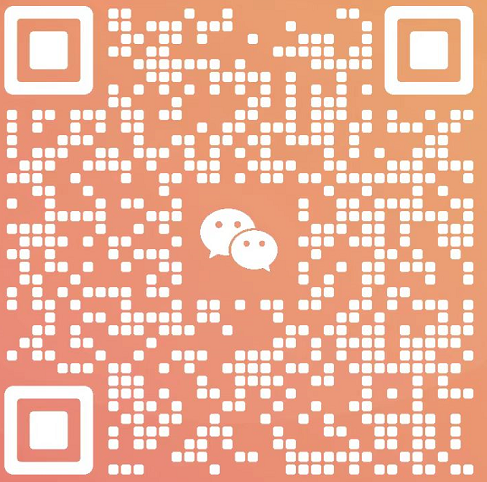-
Why do I need to reset my smart lock?
You might need to reset your smart door lock because of troubleshooting, security updates, or transferring ownership.
A factory reset clears all guest and owner data, including owner and guest keychains. It also resets all programming features to their original default settings, allowing you to start fresh and ensuring only allowed users have access.
-
How do I perform a factory reset on my smart door lock?
How do I reset my smart door lock to factory settings? Remove the battery cover or battery compartment, locate, press and hold reset button. When you hear voice promt or light flash, The factory reset is done, all owner and guest keychains are removed and all programming features are reset to original default settings
-
What should I do after reset my smart lock?
Reprogram new users’ access codes and fingerprints, reconnect to Wi-Fi or a network, reconfigure your smart home, and check the firmware update and security settings after your smart door lock is factory reset.
-
How can I troubleshoot an unresponsive smart lock?
To fix your unresponsive smart lock, start by removing the battery cover on the interior side and checking the batteries. Refer to the user manual to locate the ‘reset’ button, and if the power supply is normal, perform a factory reset.
Note: If the factory reset doesn’t work, consult customer support for further assistance and instructions.
-
How can I maintain my smart door lock?
To maintain your smart door lock, clean it, remove the battery cover, and replace the batteries regularly. Note to avoid corrosive chemicals, lubricate the moving parts occasionally, and check for firmware updates to keep security features up to date.
-
How do I connect the lock to the APP?
Remove the battery cover, install the battery, reset it, download the corresponding APP (smart tuya/TTlock), and click Add device,mVideo introduction please “click here”

 EN
EN
 AR
AR
 DA
DA
 NL
NL
 FR
FR
 DE
DE
 EL
EL
 HI
HI
 IT
IT
 JA
JA
 KO
KO
 PL
PL
 PT
PT
 RU
RU
 ES
ES
 TL
TL
 ID
ID
 VI
VI
 TH
TH
 TR
TR
 FA
FA
 MS
MS
 KK
KK
 UZ
UZ
 KY
KY